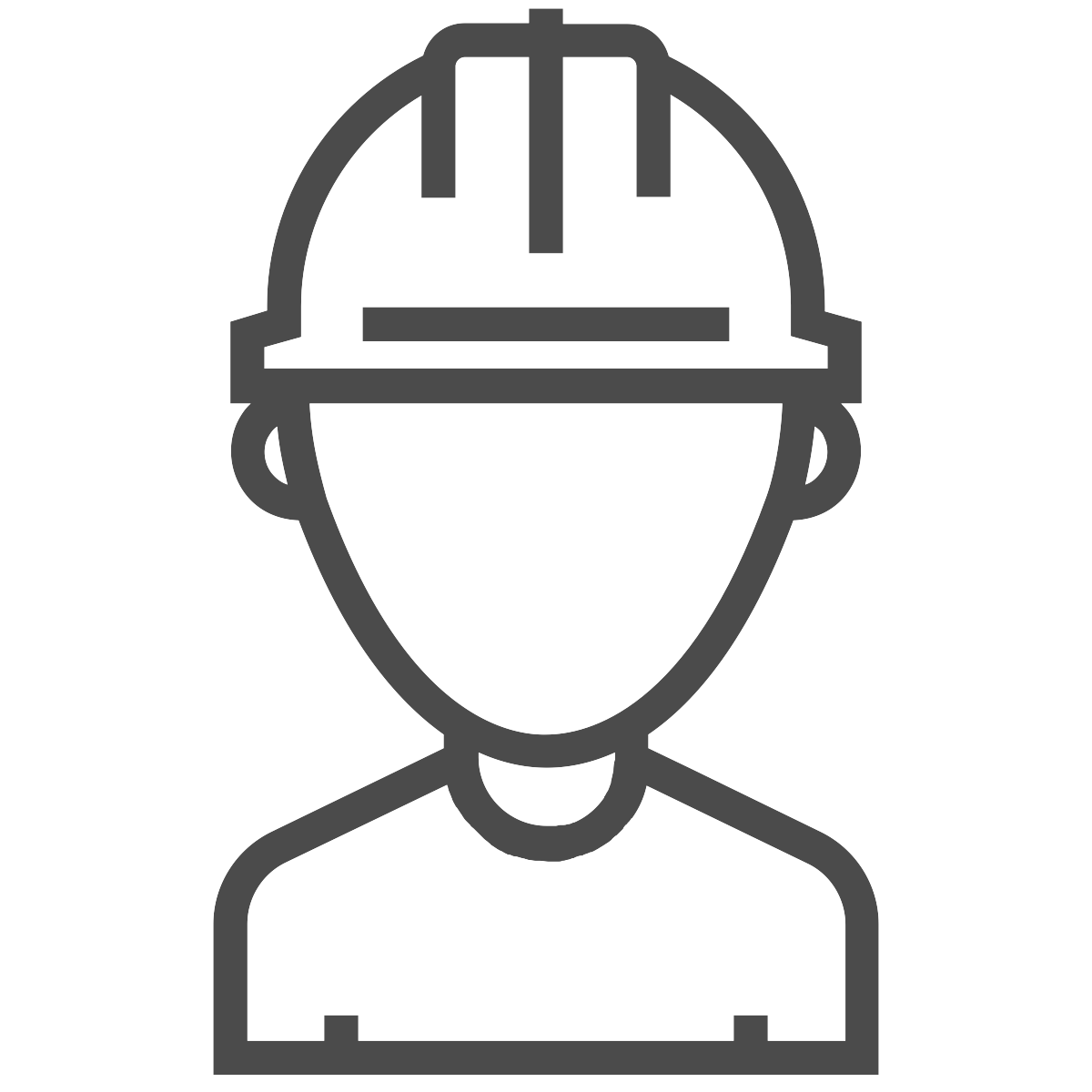
As a technician you will have a complete overview of which jobs that are assigned to you. If the material is in stock and where it is located. Maintenance instructions and other documents can be attached to the work order to further facilitate work in the field. It is also simple to see historical jobs on machines and how they were solved. Time reporting just takes about ten seconds.
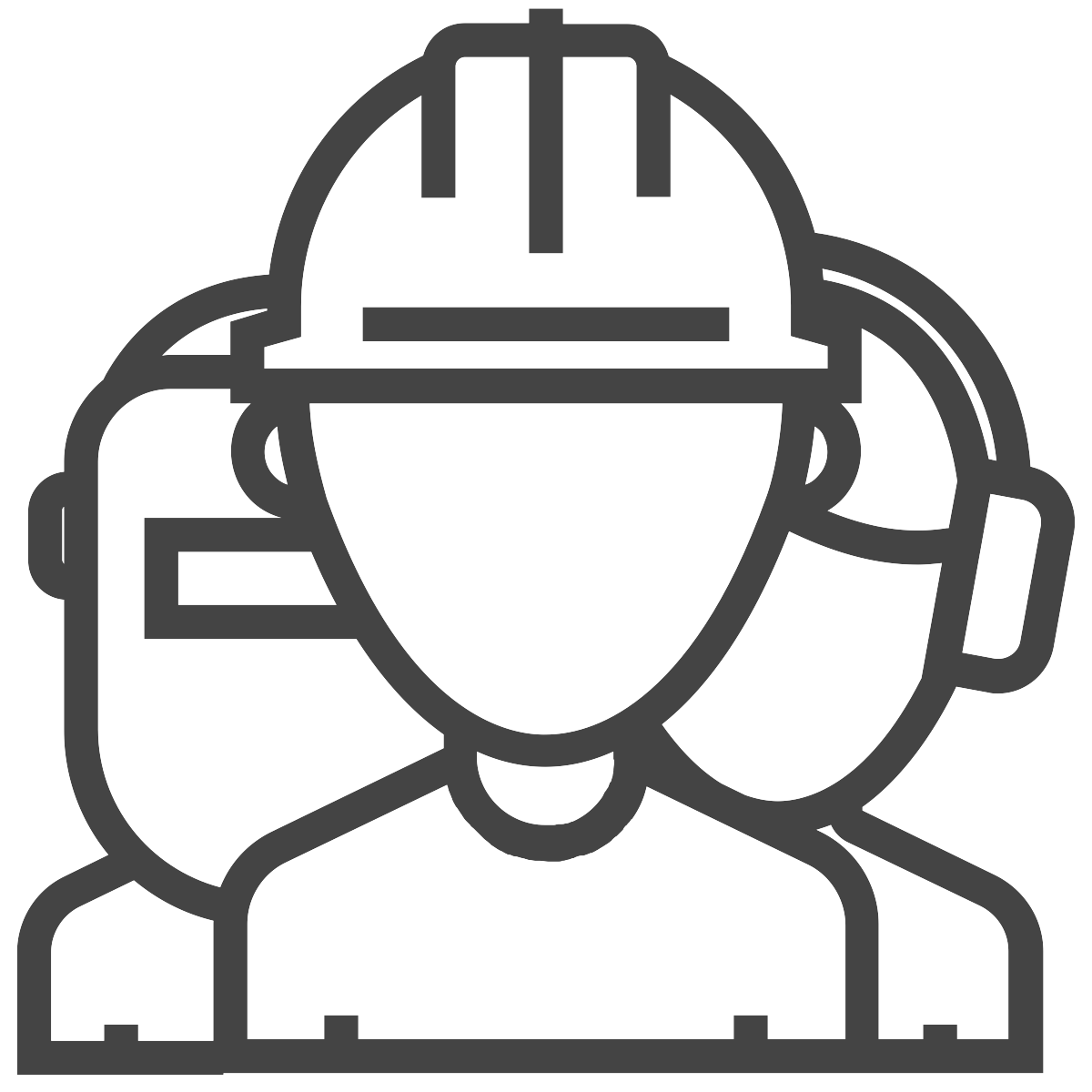
As a maintenance manager you will have a perfect overview of your work order backlog, available resources, and the maintenance store. You can also work more proactively with order points, criticality, and LCC-analysis. By running reports valuable information will be presented to you to improve and uplift the organization further.
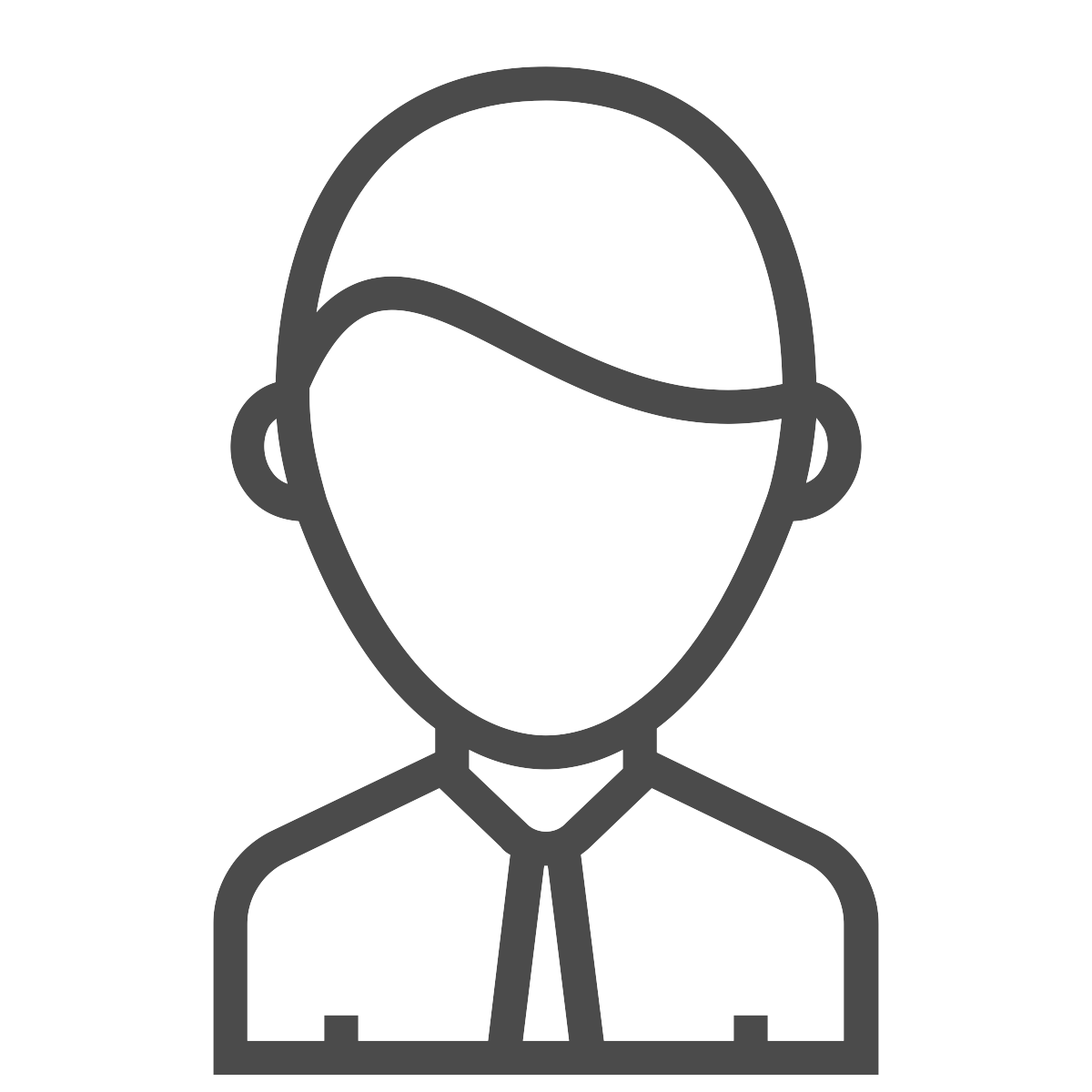
As a CIO you will find safe and simple ownership within a stable product. You will have the ability to choose between SaaS or local installation depending on your own IT-policy. There are ready to use integrations for connecting systems if you would like to integrate with your production associated systems or your ERP.
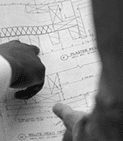
What is a maintenance system and why should we invest in a maintenance system? Why isn’t the ERP a sufficient tool in maintenance management? These are questions that maintenance mangers and technicians face when approaching the upper organization wanting a budget for a maintenance system. Below you will find the right arguments when you are about to discuss maintenance system with your manager.
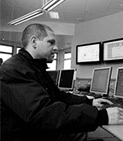
Within a maintenance system you will get a complete overview of your plant. You can easily click your way down to every machine and see technical data, installation dates, warranties, spare parts, wiring diagrams etc. You don’t need to browse through binders, search for documents, call Peter and email John. On the object card you will also see what has been done on the machine and what needs to be done next. By reporting activities in the system you will know which faults are most common on a machine or overall in the plant. When work is reported material will be deducted from the stock balance. Balance safety will also be ensured. You will not have to fly in spare parts or experience downtime due to sudden lack of spares.

When you start to plan preventive maintenance in a maintenance system you will soon realize that urgent failures are decreasing, the technical effectiveness will increase and the production time will therefor increase aswell. So there is large sums to be saved. How large? Do you know how much unwanted downtime you have during a year? Do you know how much downtime costs on average?

You can collect signals from the process and let these signals alert when you need to replace a bearing for example. It works for example like this; a sensor registers when a machine is running, after 300 hours the work order “bearing replacement” will be auto generated. Every instruction, material and document are preconfigured and will be available on the work order. You will not have to guess when something needs to be replaced. The technicians can receive their work orders on smartphones/tables and then register them on the spot. You can get rid of all the paper, pens and double reporting.

The statistics and information within a maintenance system will provide you with the best basis for making wise and long term decisions based on facts and not gut feeling. For example when about to make larger investments, reconstructions, renovations, employment or other changes. You will always know the exact costs and how long the process requires.
You can click your way down through clear pictures. You can choose whether you wish to navigate through drawings, maps, photos or graphical illustrations of the plant.The images will improve user friendliness as they shorten the distance down to the right object.
with Idus App is the tool of choice when working in the plant. You will always have full access to all necessary information. Approach a machine, scan the barcode/QR-code and see what has been done on the machine. Scan again and create a work order, attach a picture of what needs to be fixed or create a direct registration when a job is done. Add worked hours, used spare parts. The material will automatically be withdrawn from the storage when work is done. It doesn’t become any easier than that.
Managing Idus is easy, even for people who don’t usually work with computers. Different levels of permissions implies that each user only will see the modules that are relevant to him or her. The system is scalable meaning that you can enable or disable modules for different departments or users like technichians,
Idus can retrieve signals and values from all types of SCADA-systems, OPC or PLC. These values can determine when maintenance actually needs to be done. When a machine have been in operation for a let’s say, 6000 hours a workorder will be auto generated to the right department and it will also contain the correct instructions, documents and materials.
The correct information is always available in Idus Maintenance System. By extracting the statistics from Idus Maintenance system you will get the optimal basis for wise and long term decisions.
Like Idus App for fully mobile and flexible maintenance activities, Pocket for robust handheld computers, Idus Web for fault reporting through your browser. The Add-ons will simplify and improve your system. Read more about our add-ons here.
Idus contains pre-designed integrations to other types of systems. This allows you to easily integrate with your other systems like ERP, OEE, production planning, HMI/SCADA etc. Read more.
Many of our costumers were surprised over the fast implementation of Idus Maintenance System. We do only require 3-10 days, depending on the extent and then you are ready to go. Idus guarantees that the software is runnable when the start up-project is completed. The principal is based on that the most important functions will be implemented directly.
Idus Maintenance System is possible to use for much more than just maintenance. Keep track of inventory, purchasing, production planning, fire safety-control, safety rounds and much more with the help of Idus.
Idus is developed by a team with many years of practical experience of maintenance work, hence the professional and user friendly interface that attracts so many customers. Our philosophy has always been to build a system for the technicians that need a top-notch tool in their everyday work. The first software was released in 1992 and we were among the first to use Windows as a platform to develop computerized maintenance management systems (CMMS).
+46 46 590 06 80
+46 31 797 77 20
+46 11 101 630

Subscribe and get our
Free Implementation Guide
Submissions are managed in accordance with our privacy policy
By using our website you accept our privacy policy.