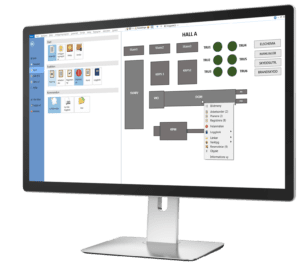
✓ Click your way down the plant
The graphical interface makes it easy to navigate down to the smallest feature or object. The images are linked together with the database by an OPL-tool, which comes with Idus maintenance system.
The images can be created in any drawing program and then easily fed into our module Object Picture-Linker. This module is used to link to the item card, or other images to external programs.
By navigating through the images created simple and natural paths to objects, functions, external programs with information, or to other images. The images may consist of simply push buttons or an image with invisible links in.
One of the great advantages of the use of images in the program is to search for certain information or function can be accessed directly from the image linked objects with a simple mouse click. Images with only buttons are created automatically directly from the database.

