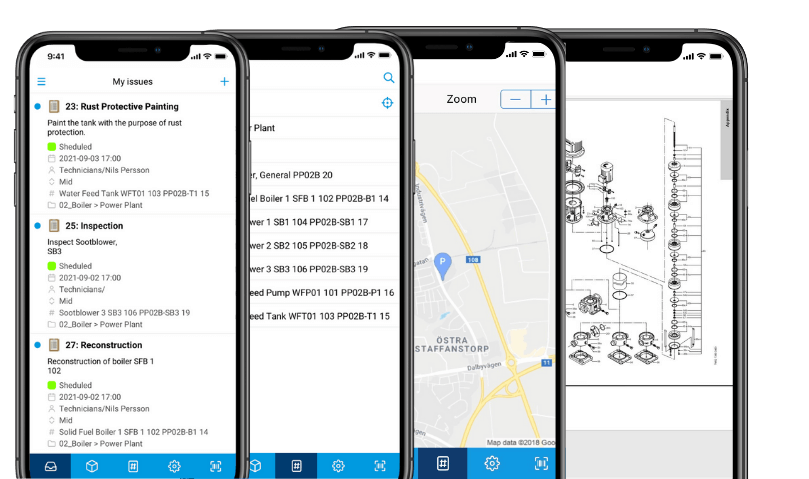
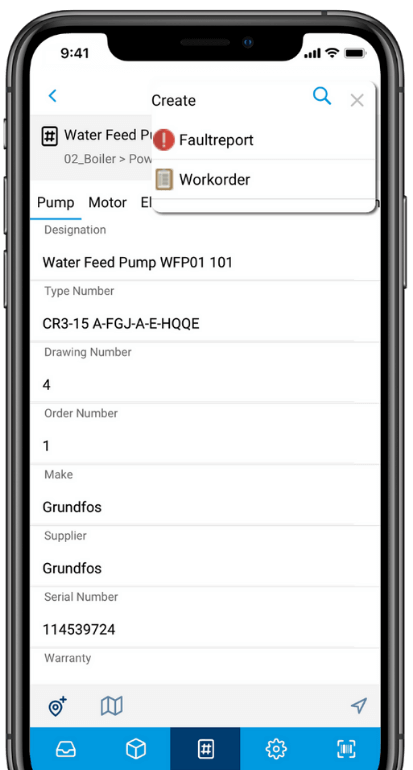
Create activities like work requests and work orders when out in the field or when moving through the plant. Make sure that all activities are saved for planning and scheduling.
Close your work orders on fieldwork with important details such as hours spent and other useful notes such as measures, failure codes, and knowledge for future work.
Look at the technical data, related spare parts and what jobs were carried out earlier, and how the faults were corrected or open the machine documents. You can also use QR-codes.
The app can be used without the internet. The app will store your work orders, closed jobs, and other information until you are connected to the mobile network or WIFI again.
With Idus App your work orders, plant data, and maintenance store will always be accessible directly on your phone or tablet. It only takes a few clicks to create new activities such as fault reports and work orders.
To make management even easier you can mark your equipment with QR-codes and barcodes. The user scans the code to go to the right object directly. You can choose a title and create a new activity or write something like leakage and save. That way the planners will receive all the available faults for planning and scheduling.
Save activities in the same way. Scan the code, choose a performed measure in the list and type something like cleaning and save. The material on the work order can be deducted from the store balance.
When the work is carried out the user can receive some questions that are important to create a good basis for statistics and improvement.
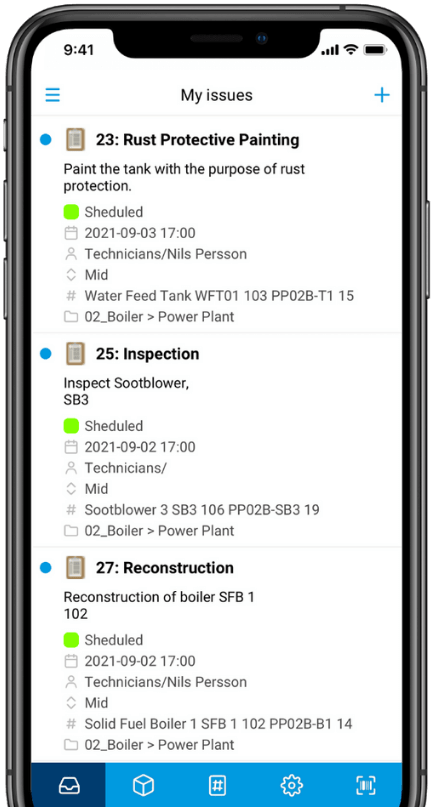
In the round module, you can fast and efficiently check off round jobs and controls with your app. If you would discover something wrong you can create a fault report or work order directly from the round list.
If you carry out a corrective task on the round station you can equally easily save the measure. Round jobs can be checked off manually or by marking the round station with QR-codes and barcodes.
The round list can contain one or many measuring points for value readings.
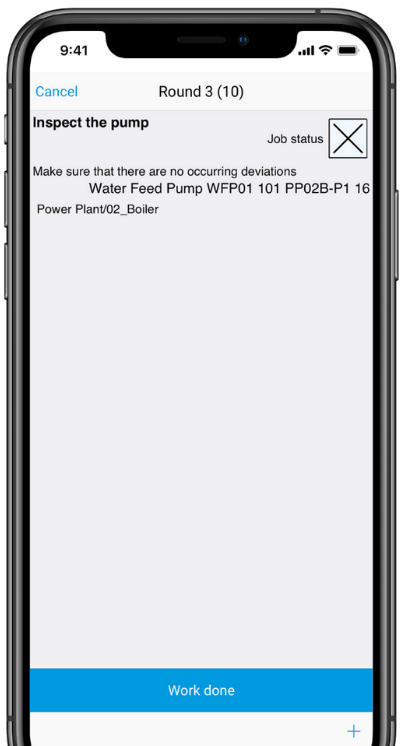
With value reading, you can enter measuring points on the round station. Values might be operating hours, temperatures, flow, and so forth. You can read signals manually or scan the related QR-code.
Entered values can generate condition-based maintenance. It can for example be if planned maintenance on a truck should be generated first after 10 000 entered kilometers.
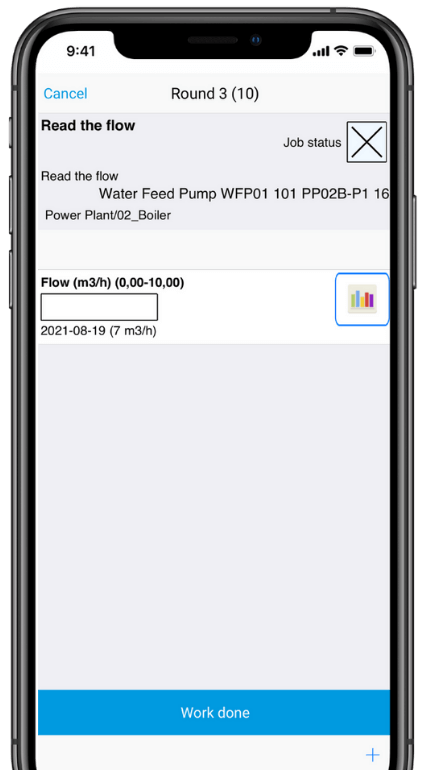
The level register and your equipment are of course available in the app. From here you can overview the machine, look at the maintenance history, read old work orders and see related spares. On the document tab, you can find related documents as well.
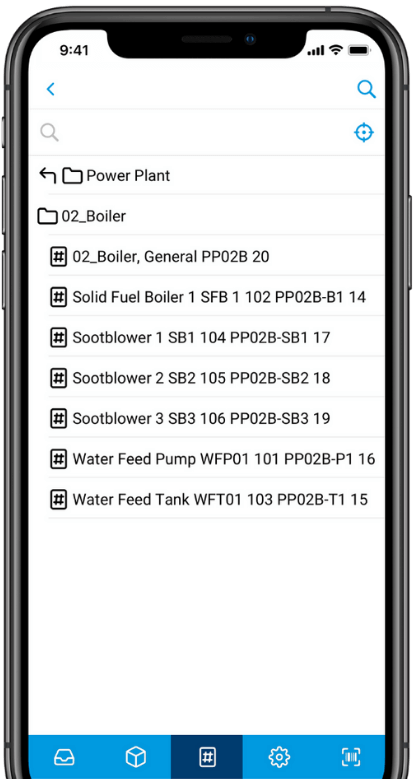
You can add documents as attachments on the object card, on the planned maintenance, or single work orders. Documents will be accessible in the app so that you can read instructions, wiring diagrams, and drawings.
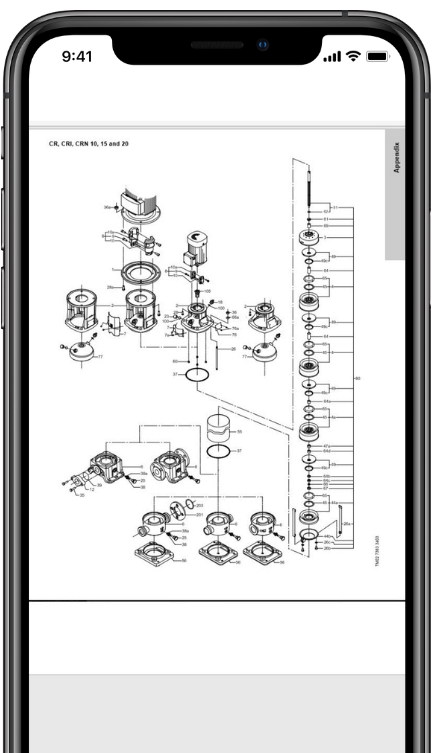
Objects can be positioned so that your objects in different locations are easy to overview and find out in the field.
You can gather several work orders in a queue to carry out work orders close to each other in one go. When in the field you can list work orders or objects in the vicinity.
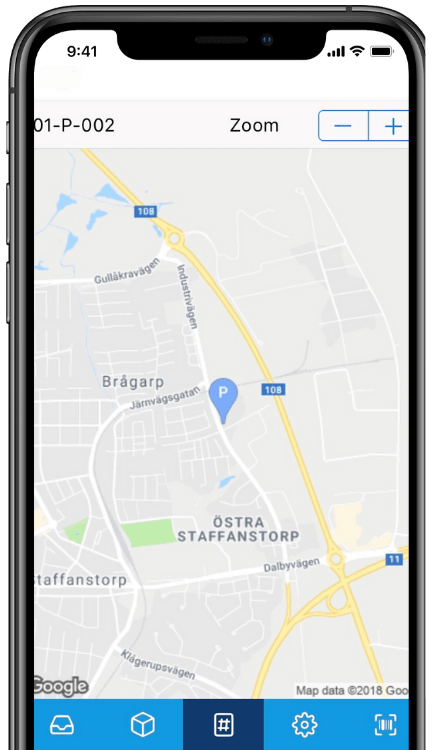
With the storage app you lay the basis for a well functioning and maintained store. You can withdraw material from the store and manage jobs like in deliveries, withdrawals, returns and stock-tocking.
To make the process even easier you can mark your storage articles. Scan the code, enter an amount and withdraw the material.
On the work order you will find which material that is required to carry out the work and on which storage space it’s located.

A maintenance app is the mobile part of the maintenance system which allows users to create, receive and close maintenance activities from their phones or tablets. The app also gives access to all necessary information required to carry out the maintenance work.
A maintenance App should contain a level register of the plant structure, all the spare parts in the store, all open work orders, work requests and fault reports, and also the maintenance history about different objects.
The App is the crafts peoples’ help tool. The technicians can overview their work orders, close work order, and save valuable information for follow-ups such as material spent, hours spent, and important knowledge for the future.
The organization saves much time by making all information accessible in a single place. More faults and deviations will be reported when the app is available out in the field. It will also be easier to save important information that can form the basis for future decisions.
+46 46 590 06 80
+46 31 797 77 20
+46 11 101 630

Subscribe and get our
Free Implementation Guide
Submissions are managed in accordance with our privacy policy
By using our website you accept our privacy policy.